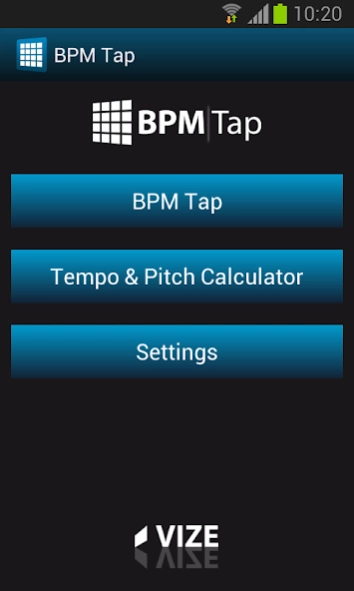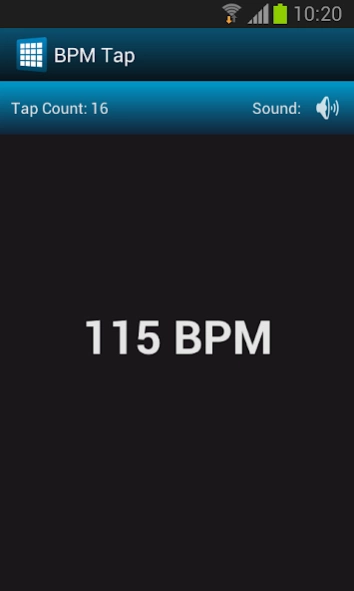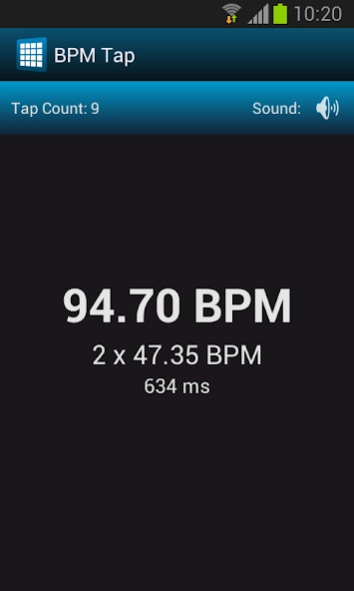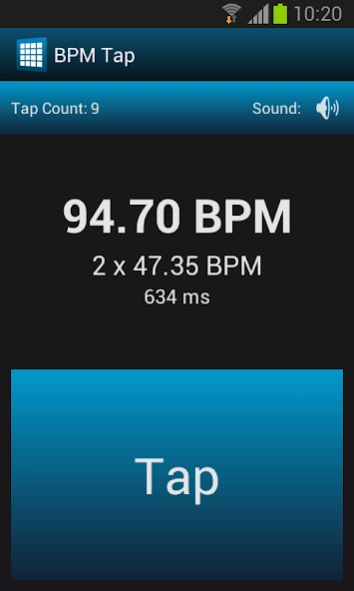BPM Tap Pro 1.0.1
Continue to app
Paid Version
Publisher Description
BPM Tap Pro - Estimate the tempo (BPM) of a song by tapping the beat Tempo & Pitch Calculator
Tap the tempo of a song and get an estimated BPM. A tap sound is played to make it easier to stay on beat.
This application also includes a Tempo & Pitch Calculator which is useful for sampling and pitch-shifting.
BPM Tap:
- Tap the beat of a song and get the BPM (and beat interval)
- Tap sound
- Beat/tap counter
- Automatic reset on extreme values/taps or 5 seconds inactivity
- Set preferred number of decimals (0-4)
Tempo & Pitch Shifting Calculator:
- Find the new tempo of a sample after pitch shifting it
- Find the pitch shift that corresponds to a tempo change
- Set preferred number of decimals (0-4)
This version is ad-free.
BPM Tap Free is ad-supported and is available here: http://goo.gl/kYuxo
Studio Metronome includes a visual metronome and is available here:
Free version (ad-supported): http://goo.gl/HL32U
Full version (no ads, 5 soundpacks): http://goo.gl/z8Wsn
About BPM Tap Pro
BPM Tap Pro is a paid app for Android published in the Audio File Players list of apps, part of Audio & Multimedia.
The company that develops BPM Tap Pro is Vize. The latest version released by its developer is 1.0.1.
To install BPM Tap Pro on your Android device, just click the green Continue To App button above to start the installation process. The app is listed on our website since 2013-06-21 and was downloaded 17 times. We have already checked if the download link is safe, however for your own protection we recommend that you scan the downloaded app with your antivirus. Your antivirus may detect the BPM Tap Pro as malware as malware if the download link to vs.bpmtap.full is broken.
How to install BPM Tap Pro on your Android device:
- Click on the Continue To App button on our website. This will redirect you to Google Play.
- Once the BPM Tap Pro is shown in the Google Play listing of your Android device, you can start its download and installation. Tap on the Install button located below the search bar and to the right of the app icon.
- A pop-up window with the permissions required by BPM Tap Pro will be shown. Click on Accept to continue the process.
- BPM Tap Pro will be downloaded onto your device, displaying a progress. Once the download completes, the installation will start and you'll get a notification after the installation is finished.